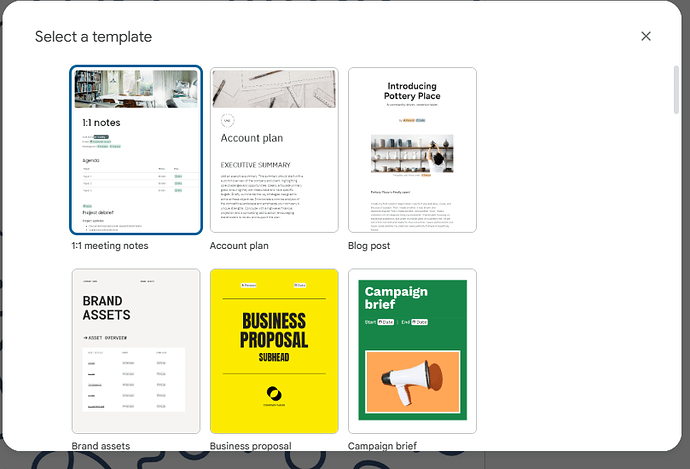Dear Circles in the SoFA Network!
Welcome to 2025! As with every year transition we encourage you to refresh your minutes documents. Therefore we updated the Minutes template with a few improvements, so it’s nice and new for your upcoming meetings.
-
 Start a new 2025 minutes document by using the now available template from the Gallery (+ New → Google Docs → From a template [Choose ‘Minutes template: minutes [YYYY]’])
Start a new 2025 minutes document by using the now available template from the Gallery (+ New → Google Docs → From a template [Choose ‘Minutes template: minutes [YYYY]’])
-
 Updated formatting - let us know what you think!
Updated formatting - let us know what you think!
-
 The template is in English language. Help us with translations!
The template is in English language. Help us with translations!
We recognize we’re a bit late this year. We encourage you to use the template in a way that makes most sense for you. Already had a meeting? Switch whenever it seems right. In our experience it’s a good moment to review your backlogs, get your circle information in order and organize your work. Also we observed that large documents take more time to load.
 About circle information, check out our organizational diagram on peerdom! Peerdom
About circle information, check out our organizational diagram on peerdom! Peerdom
For any comments, questions or support contact us at log.keeper@sociocracyforall.org or support@sociocracyforall.org. We’re looking forward to collaborating with you.
Take care and all the best,
John and Nathalie
1 Like
As this was aiming towards circles within the SoFA Network, you need to have access to our Google Drive in order to see the template 
But as there seems to be general interest in the template, have a look at this resource page: https://www.sociocracyforall.org/templates/
(And if you’re really curious, this is how the log keeping team adopted it as mentioned in the post above).
Happy meetings everyone!
It’s only me, or the latest release of Google Docs doesn’t show custom templates no more? There is only a possible trick on the url to use a doc as template: replace from /edit with /template/preview and then press Use template
Roberto, I’m curious about what workflow you normally use for creating a new document from a template. I have a couple of different workflows, and both of them still work for me:
- Open up Google Docs (at https://docs.google.com/). From there, I choose the Template gallery option, and I can see the full list of templates available.
- Open up Google Drive (at https://drive.google.com/). Navigate to the folder where you want to create a new document. Then choose New → Google Docs → From a template. That also shows the full list of templates.
Will you share more details with us about the difficulty that you are having in accessing the custom templates?
Hi John.
Now it works fine from Drive, while from Google Docs the New → From a template (New) shows the new Template Gallery screen, without the SoFA templates tab.
Yes, it does look like if you are within a Google Docs document, then choosing File → New → From a template does only show these built-in templates. But you can still go to the Google Docs home page (https://docs.google.com/), and access the Template gallery using the button at the top right of that page.
Do you think these two paths to accessing the SoFAN custom templates will be sufficient for your needs?
Hi John
I have a background in computer science, so it wasn’t a problem.
I just wanted to understand if it was a configuration issue and also to warn about a possible issue for people who are less technology-addict 
 Start a new 2025 minutes document by using the now available template from the Gallery (+ New → Google Docs → From a template [Choose ‘Minutes template: minutes [YYYY]’])
Start a new 2025 minutes document by using the now available template from the Gallery (+ New → Google Docs → From a template [Choose ‘Minutes template: minutes [YYYY]’]) Updated formatting - let us know what you think!
Updated formatting - let us know what you think! The template is in English language. Help us with translations!
The template is in English language. Help us with translations! About circle information, check out our organizational diagram on peerdom! Peerdom
About circle information, check out our organizational diagram on peerdom! Peerdom