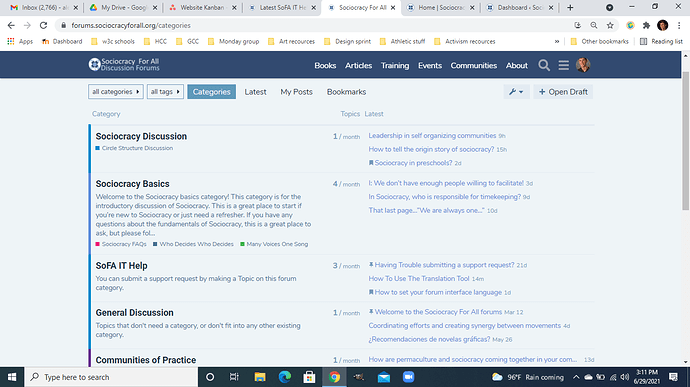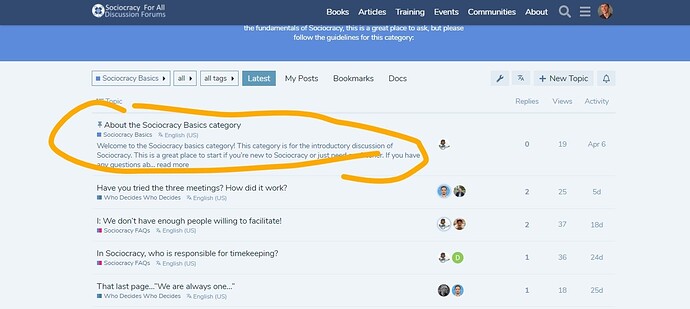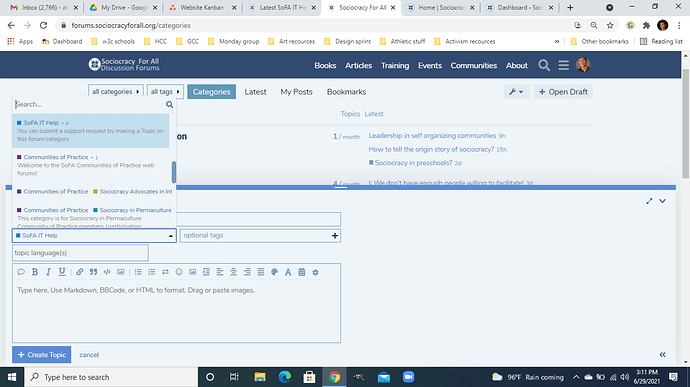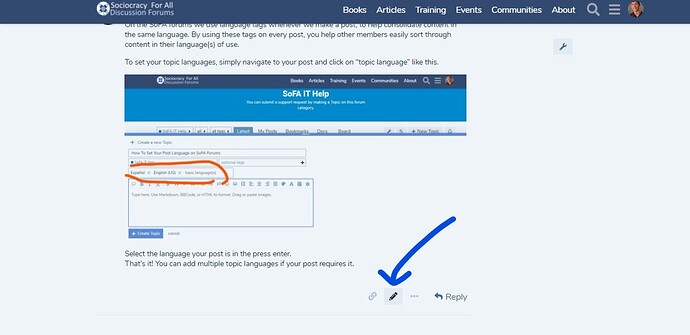There are a growing number of discussion categories in use on the SoFA forums
-
Categories help all of us easily find what we are looking for, so it is important that your content matches the category you are posting in.
-
If you are not sure whether your post should go in a certain category, then you can read the categories “about post.”
The “about post” appears at the top of the screen on each category page like this:
So, now that you know how to find out which category matches the post you want to make, you can
set your post category using the following steps:
-
Navigate to your draft post
-
Click on the dropdown menu under the title of your post
-
Select the discussion category you want to use from the dropdown.
-
Select a relevant sub-category if one exists.
-
To change your category after you have posted it, click on the pencil icon at the bottom of your post to edit it.
- Then follow the previous steps to change your category.
That’s it! You now should have everything you need to use and change topic categories on the SoFA forums.