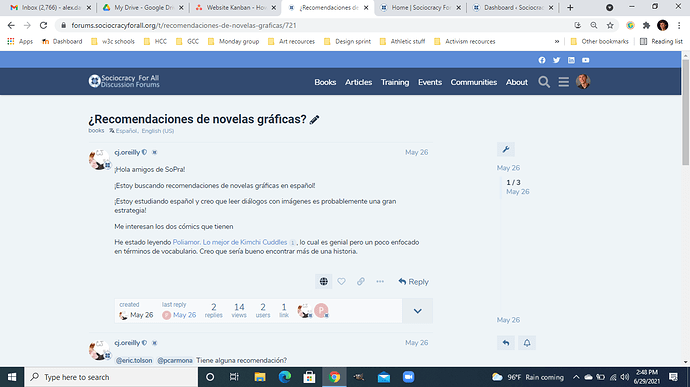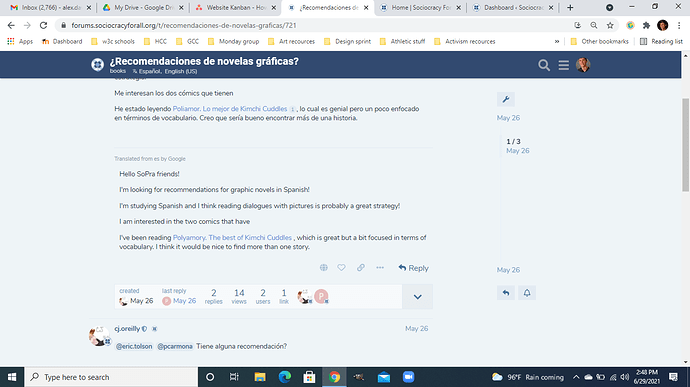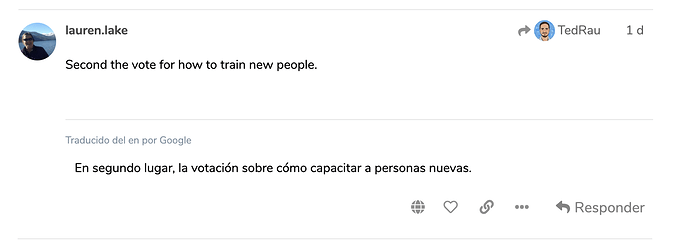If you are wanting to read a post that is in another language than the translation tool might be just what you need!
-
Make sure you have set your interface language to your language of choice.
-
Find the globe icon underneath the post next to the heart.
Clicking on the globe icon will open the translation under the original post like this:
- To hide the translation, simply click on the globe icon again to collapse it.