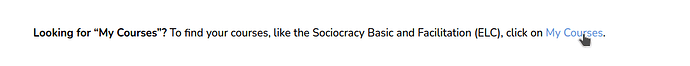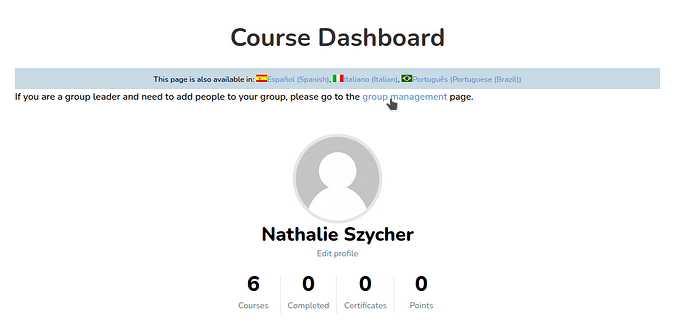I registered for the Facilitation ELC Sunday, 5/14/23, and received confirmation from Ted. My order number is #645806. I tried Sunday and Monday to log into the Group Management Page, but received the following message, “You do not have permission to manage groups”. I cannot log into the Course Dashboard either. I can see the status of the order on the Orders page as ‘Completed’.
I submitted an email to support@sociocracyforall.org yesterday, the 15th, and even left a voicemail message for Jerry today (5/16/23). The first meeting of the ELC (7 of us) is scheduled for Wednesday, the 17th, at 4:30 pm PDT, and I need to get everyone registered by then.
I would appreciate any help with this. Thank you!
Barbara Scott (barbls@hotmail.com)
Hi @Barbara_LS !
This is Nathalie from the IT support team. I’m sorry to hear you’re having troubles with the ELC course. From what I understand, there is a issue with logging into the course. This is a known issue and we’re working on improvements. I see your order and your course, the purchase went through nicely. So once you’re logged in, you’ll be able to see both the course dashboard and the group management page.
I recommend the followings steps:
- Log-in to SoFA’s main website (with the account you used for purchasing the course): https://www.sociocracyforall.org/my-account/
- and then navigate to “My courses” either by clicking on “My courses” in the sentence you see on your account page or using the menu navigation “My account” → “New Course Dashboard”
You should automatically be forwarded to the course dashboard and be able to see your courses and navigate to the group management. It looks like this
Sometimes the forwarding doesn’t work properly and you’re asked to log-in again on our learn website. When you try to enter your account details, it doesn’t take them. The account is still there! What you need to do is reset your password. I recommend using the same one again. Here is the link: https://learn.sociocracyforall.org/wp-login.php?action=lostpassword
Now you should be able to log-in on both SoFA’s main website to see all the details of your account and your orders, and on SoFA’s learn website to enter your course.
If you need more help with adding group members to the group, reach out to us again! Also there is this documentation page: Managing Group Members for your Empowered Learning Circle Course | Sociocracy for All -- Learn
I hope this is working for you now. Enjoy the course!
All the best,
Nathalie
Links:
SoFA website (Account): https://www.sociocracyforall.org/my-account/
Course Dashboard: Course Dashboard | Sociocracy for All -- Learn
Group Management: https://learn.sociocracyforall.org/group-management/
Password Reset Learn page: https://learn.sociocracyforall.org/wp-login.php?action=lostpassword
1 Like
Hi Natalie,
Thank you so much for your post! I followed your recommended steps, and was able to log in successively. I added users to the class also, and have not heard of any problems yet. I do have a question about how the system handled one user’s name. His first name is ‘Tom’ but his email has ‘thomas’ as part of the username. When looking at the list of users, Tom’s first and last name are blank, but his e-mail is listed and he has been added to the class. I tried to edit the list to fill in the blanks, but was unable to do so. Any suggestions?
Thanks,
Barbara
I’m glad you were able to log in!
I see both first and last names for the group members you’ve added. I believe usernames are handled slightly differently, depending on how the account was created (e.g. through a booking process or being added on the group management page). Website circle would know best. But it is certainly possible to change the displayed name.
If there is already an existing account, the system will use that information when adding new users to a course. That’s what happened here. IT support can change the first name, when requested.